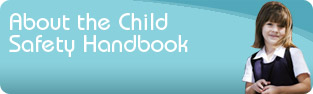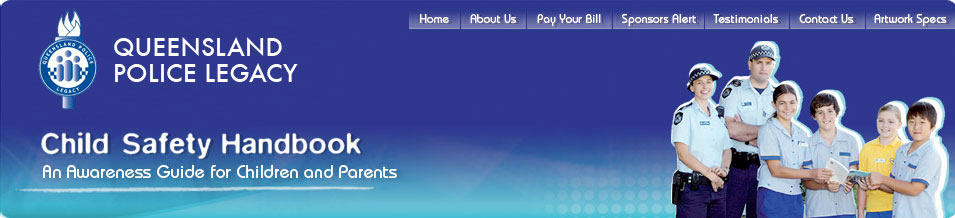
Personal Space
The Internet
The Internet can be fun, educational and rewarding. It’s a great tool for homework, and has increasing numbers of fantastic games and other sites for exciting and enjoyable playing. But just as other locations meant for fun and education can be dangerous to young people, so can the Internet. Without doing anything wrong, young people may be exposed to unsuitable material, or contacted by people with intentions that are anything but funny.Just as smaller kids need to learn how to play in a park safely, or ride a bike, or behave in desired ways when dealing with strangers, so you must learn how to explore and navigate the Internet safely. Your parents, teachers and other older people can help show you how to act online in a way that will keep you safe and not expose you too early to unsuitable information.
Why should my parents be worried about me finding unsuitable information and sites?
Even when you’re searching for specific information about topics for school or for your own fun, it’s amazingly easy to accidentally find yourself at a site that’s unsuitable. It’s not just kids and young people who have this problem – adults also find themselves on sites that have been linked to the legitimate ones they’re looking for.
This can happen because the people who manage these sites want more web visitors to find them, in the hope they’ll come back for more – just like the people who advertise arrange for their ads to come up when we click onto certain sites.
What kind of information are my parents worried I’ll find?
The main worry is probably that your parents are worried that you’ll accidentally come into contact with people who harm children, called ‘predators’ or ‘paedophiles.’ Such people may pretend they are young, or at least your friends, in the hope you’ll eventually arrange a meeting. In reality, there is nothing friendly about them, and they may have the intention to hurt you.
It’s important that you also understand that the internet allows people to create fake identities. This means that someone you talk to may not be what and who they say they are. The rules your parents put in place about information you can and can’t give out are there to stop people who pretend to be your friends online getting access to you and your off-line life.
Predators have all sorts of tricks up their (on-line) sleeves – they can pretend to like the music you like, know the people you know, and play the sports or have the same hobbies as you. If you talk about a problem, they can pretend to have experienced something similar. They may also suggest a meeting with you.
The Internet
One way they can learn more about you is through pictures – photos or video – that not only show you, but may also show items in the background that will give them hints about what you like, so they can pretend to like the same things. So be very careful about the pictures you send, what they reveal, and to whom you send them.
Remember, if you’re giving any kind of information – in words or pictures – think carefully first. Do you know this person at all? Are you giving him or her information you wouldn’t even tell your best friend? Would you talk to a stranger about yourself in the street? If not, why would you online?
So, don’t give anything away. And if you are contacted in any way by someone you don’t know anything about, tell a parent or another trusted adult and show him/her the message. It doesn’t mean you’re letting them invade your privacy – you’re getting them to help you and your real friends stay safe, and so you can keep your online identity and networks intact.
Are suspicious contacts or predators the only danger?
They are a major danger, but paedophiles aren’t the only problem. Sites that you may access accidentally, or because you’ve thought they sound as if they’ll be relevant to something you’re interested in, may have information and images promoting pornography (which means obscene, particularly sexual, images), violence, racism, bomb-making instructions, drug abuse and eating disorders.
Should I have a webcam on my computer?
Web cameras (web cams) are incorporated into - or can be connected to almost any home computer. These cameras are regularly used to capture and send images or live video stream while chatting to other internet users. If operated appropriately, they are a great way to stay in contact with family and friends.
But young people who have web cams in their bedrooms are often targeted by internet sex predators. Images or video from a user’s web cam can be used to identify that person in public places and can see what he or she does at home. Once an indecent image has been transmitted across the internet, that image can be saved and uploaded to the internet for public viewing. It is all but impossible to remove the image as it can be copied and downloaded often hundreds of thousands of times.
Discuss with your parents whether you should have a web cam on your computer in your room or another unsupervised place, or – if you want one – whether it should be in a different room in the house.
Smart TVs
Smart TVs are televisions that incorporate internet access capability. These televisions provide online interactive media streaming and internet television. This provides a new medium that enables users (including children) to search and find videos, movies, photos and other content on the web.
Parents should be familiar with the parental controls available on their smart TV and set them to ensure access to content is age appropriate.
What should I ask my parents and older brothers and sisters to do to help keep me safe?
It’s important to realise that your parents aren’t trying to restrict what you do – except in a way that will keep you safe. So try and understand their real intentions when they want to:
- Spend time with you online
- Check out sites with you
- Help you learn how to use the Internet as an effective research tool for your homework
It’s important to realise that your parents aren’t trying to restrict what you do – except in a way that will keep you safe
- Remind you about ‘stranger danger,’ particularly in chat rooms
- Set house rules about where you can go online and what you tell people in chat rooms
- Have strict rules about what you can upload or download
- Want to keep the computer in a public area of your house, and not your bedroom
- Ask you about what you’ve been doing online
- Explain that information on the internet isn’t always reliable.
As with any other aspect of growing up, it’s important that everyone feels comfortable talking about online experiences, good and bad. If you understand that your parents are asking you questions to help keep you safe, it will help you realise they aren’t trying to intrude on your privacy when they want to know what sites you’ve been on or if they check the history browser, and why they won’t let you join chat rooms when you’re young, or certain chat rooms when you’re older.
Things your parents can do to help keep you safe and enable you to enjoy your time online include:
- Let you know it’s okay to tell them if you come across something that worries you
- Supervise your internet time
- Explain to you that they know some sites come up through links that are accessed accidentally, and they won’t automatically suspect you of searching for inappropriate sites
- Bookmark your favourite sites so you don’t have to spend time searching for them
- Help you to act in ways online that are considered ‘good manners’ off-line. This is called ‘Netiquette,’ which is a play on the word ‘etiquette,’ which means displaying good manners and treating others with dignity and respect.
- Minimise spam, safeguard your email address, don’t respond to unsolicited emails, and use a filter
- Consider using filter sites to restrict access so you can only find ‘safe zones’
- Block access to chat rooms or pages they consider inappropriate for you and your friends
- Make rules about never discussing or arranging an off-line meeting with an online ‘friend’ without talking about it with them first
- Investigate any chat rooms or online clubs they want to explore and use the telephone or other means to check they are legitimate
- Check and report any potentially illegal sites to the Australian Communications and Media Authority (ACMA)
- Make sure they know all your email accounts, so they can check any suspicious messages
- Talk to your service provider(s) to discuss what they can do topromote your privacy and security
- Discuss with the school, the library, and anywhere you access the internet what safety measures they have in place.
A parent’s best efforts may not be enough to stop a young person intent on investigating inappropriate sites. Warning signs of inappropriate use include:
- If your child spends long hours on the internet
- The arrival of packages that you haven’t ordered
- If they receive phone calls and gifts from people they don’t know
- Unfamiliar charges on your credit card or phone bill
- If your child is reluctant to discuss or indicate website visits.
It is very rare that a child sex offender will not attempt to speak directly to a young person they have met in a chat room. Investigations have proven that most want to talk to the young person on the phone for the purpose of setting up an actual meeting.
While your child may be hesitant to give out your home phone number, the sex offender will give out theirs and ask your son or daughter to call. If you do not have a silent number and your child calls, the offender can easily obtain your number using the ‘caller ID’ function on their telephone. The same applies to mobile phones, if your child does not block their number (see Predators and Mobile Phones below).
As with any other aspect of growing up, it’s important that everyone feels comfortable talking about online experiences, good and bad.
Sources:
Thanks to the Queensland Police Service and the publications Who’s chatting to your kids? www.police.qld.gov.au
www.acma.gov.au – explains the internet regulatory scheme, including how to complain about spam
|
||||||||||||